One of the most embarrassing things that can happen to a
writer is submitting a piece to a market that already rejected you. I mean,
getting rejected once is bad enough as it is, but twice? From the same people?
On the same piece? Now, not only do they not want it, but they're starting to
question just how desperate/egotistical/insert adjective you are, subbing to
them multiple times with this thing?
Well, those worries are ended (and for someone as paranoid
as I am, it was a big worry) with Spacejock's Sonar Submission Tracker.
When you first open up Sonar, it can be a little
intimidating. There's a touch of a learning curve to it, and the Manual that's
provided is sometimes less than helpful, depending on what it is you need to
do. But it's well worth the small amount of effort you put forward.
So let's go through it, just very quickly. The very first
thing is to start a new file. Call it whatever you like. Mine is 'Submission
Tracker.' Cut and dry, easy to find. Once you have that, you'll have this nice
blank spreadsheet looking thing.
Now you load up your work(s), one at a time. This is where
you can begin to see the first glimmer of hope—this program could rock. You go
up to Works, click add, and enter in the vitals of each individual piece: the
title, the word count, the genre, any description and comments you might have
for it. You can even link to the actual file, right in here, so you can easily
access it while you're going through Sonar. So, you set up MegaDoc, your novel
about a robot crocodile that got infected by a corrupt Word file. It's all in
there, and ready for step two.
Now you set up the markets. For the most part, your markets
are probably going to just be the places you submit whatever pieces to, but if
you have markets you submit to regularly, it wouldn't hurt to add them in. It's
the same shtick for adding a market as it is to add a work. You go to the
Markets tab, click Add, and begin. The name of the market, the editor, the
guidelines, even all the contact information for them. And you've decided to
submit MegaDoc to Corporate ArtSlayer Press, dedicated to wringing every bit of
artistic merit out of their books before publication.
Again, we hit the tabs: Submission, Add. Then you pick your
work, you pick your market, and you enter the date. Once you do that, it'll
tell you exactly what's going on: MegaDoc <> 2014-08-22 <> Sent to
Corporate ArtSlayer Press (Out 2 days). And it lets you see if you've sold it,
too.
Now, this is where it becomes your safety net. Say that
Corporate ArtSlayer doesn't take this genius manuscript, for whatever reason.
Bad taste, most likely. It then sits there for a while as you mope and consider
if you should maybe cut it down from 400,000 words. But then, as you're looking
around one day, inspiration strikes: you should submit it. And you found the
perfect press: Corporate ArtSlayer. So, you get ready to go and… wait… Sonar
says I've subbed this to them already. Oh lordy lord, thank you for saving me,
Sonar!
Now, there are other options for this, although I don't
think any of them quite stack up to Sonar in usefulness. Duotrope, of course,
has a submission tracking option for paying members, which also gives you
access to the response data, something I very much miss. The Submission Grinder
has the same exact setup, but they are A: still new, so not very well-known,
and B: Free. It's a trade-off, really. Or, you could do what I did before I
found Sonar: an Excel document or other spreadsheet. It works, but with Sonar
being free, I'd say it's worth it.
Voss

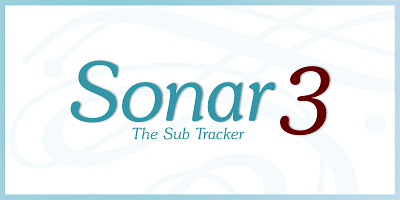
No comments :
Post a Comment